Collect Essence NFT
In order to allow the user to Collect an Essence NFT, you will actually be implementing the steps described in the Collect Essence section.
Workflow
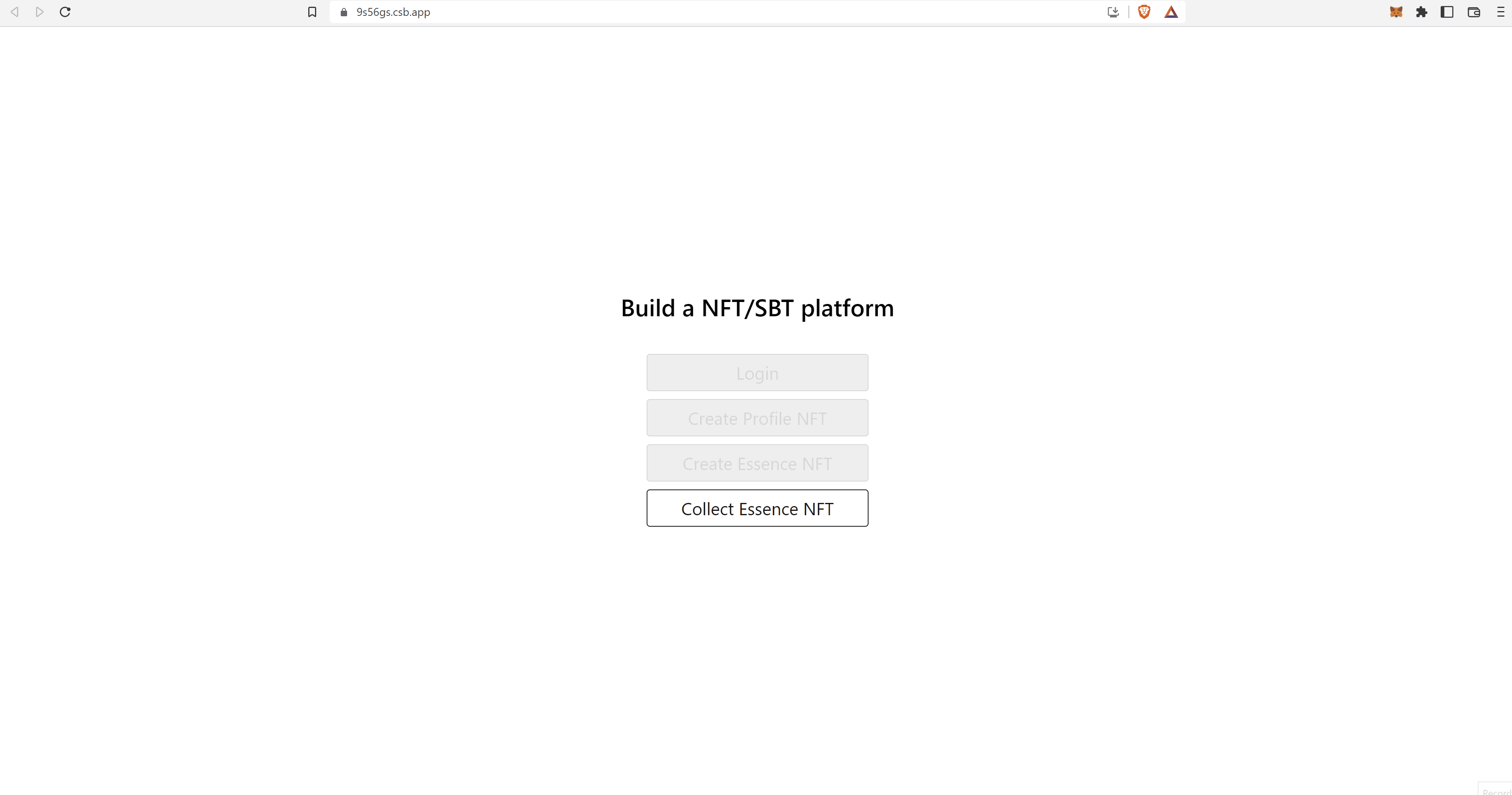
GraphQL mutations
By now you should be familiar with this process and know that you'll need to write the GraphQL mutations for the Collect Essence steps:
- first mutation is to format data so that the user can sign data in a readable format:
import { gql } from "@apollo/client";
export const CREATE_COLLECT_ESSENCE_TYPED_DATA = gql`
mutation CreateCollectEssenceTypedData(
$input: CreateCollectEssenceTypedDataInput!
) {
createCollectEssenceTypedData(input: $input) {
typedData {
id
chainID
sender
data
nonce
}
}
}
`;
- second mutation is to call the
relaythat will broadcast the transaction and mint the Essence NFT:
import { gql } from "@apollo/client";
export const RELAY = gql`
mutation Relay($input: RelayInput!) {
relay(input: $input) {
relayTransaction {
id
txHash
typedData {
id
chainID
sender
data
nonce
}
}
}
}
`;
Collect Essence NFT
With our GraphQL mutations prepared, the final step is to create the CollectEssenceNFTBtn component. Once the button is clicked, it will call both createCollectEssenceTypedData and relay APIs.
import { Web3Provider } from "@ethersproject/providers";
import { useMutation } from "@apollo/client";
import { CREATE_COLLECT_ESSENCE_TYPED_DATA, RELAY } from "../graphql";
const DEMO_CHAIN_ID = 5; // Goerli Test Network
const DEMO_NAMESPACE = "CyberConnect";
function CollectEssenceNFTBtn({
provider,
profileID,
essenceID,
disabled,
}: {
provider: Web3Provider | null,
profileID: number,
essenceID: number,
disabled: boolean,
}) {
const [createCollectEssenceTypedData] = useMutation(
CREATE_COLLECT_ESSENCE_TYPED_DATA
);
const [relay] = useMutation(RELAY);
const handleOnClick = async () => {
try {
// Check for the provider
if (!provider) {
throw Error("No provier detected.");
}
// Check for the chain id
const network = await provider.getNetwork();
const chainID = network.chainId;
if (chainID !== DEMO_CHAIN_ID) {
throw Error("Wrong chain.");
}
const signer = provider.getSigner();
const address = await signer.getAddress();
// Create typed data
const typedDataResult = await createCollectEssenceTypedData({
variables: {
input: {
options: {
namespaceName: DEMO_NAMESPACE,
chainID: chainID,
},
collector: address,
profileID: profileID,
essenceID: essenceID,
},
},
});
const typedData =
typedDataResult.data?.createCollectEssenceTypedData?.typedData;
const message = typedData.data;
const typedDataID = typedData.id;
// Get signature for typed data
const fromAddress = address;
const params = [fromAddress, message];
const method = "eth_signTypedData_v4";
const signature = await signer.provider.send(method, params);
// Relay
const relayResult = await relay({
variables: {
input: {
typedDataID: typedDataID,
signature: signature,
},
},
});
const txHash = relayResult.data?.relay?.relayTransaction?.txHash;
console.log("~~ Tx hash ~~");
console.log(txHash);
alert(`Successfully collected the SBT!`);
} catch (error) {
alert(error);
console.error(error);
}
};
return (
<button onClick={handleOnClick} disabled={disabled}>
Collect Essence NFT
</button>
);
}
export default CollectEssenceNFTBtn;
The relay will return as a reponse the txHash that you can verify on goerli.etherscan.io to check that the SBT was indeed collected!
Awsome job, you've completed the guide! Now you can build your own NFT/SBT issuing platform. Be as creative as possible and don't forget to share your work with our community on Discord!