Collect a Post
In this section you'll learn how to implement the Collect Essence functionality. Previously you learned that creating a post means registering an essence, but the process of minting and transferring the NFT is actually executed when a user collects the post.
GraphQL mutations
If you haven't already set the ApolloClient please go Apollo Client section to do so.
To collect an essence, meaning to collect a post, is a two step process and requires two GraphQL mutations: CreateCollectEssenceTypedData and Relay.
CreateCollectEssenceTypedDatais used to present data to the user in a readable format:
import { gql } from "@apollo/client";
export const CREATE_COLLECT_ESSENCE_TYPED_DATA = gql`
mutation CreateCollectEssenceTypedData(
$input: CreateCollectEssenceTypedDataInput!
) {
createCollectEssenceTypedData(input: $input) {
typedData {
id
chainID
sender
data
nonce
}
}
}
`;
Relayis responsible for broadcasting the transaction, minting and transferring the NFT:
import { gql } from "@apollo/client";
export const RELAY = gql`
mutation Relay($input: RelayInput!) {
relay(input: $input) {
relayTransaction {
id
txHash
typedData {
id
chainID
sender
data
nonce
}
}
}
}
`;
Collect a Post
Now that you set up the APIs required, you can implement the Collect functionality. The approach is almost exactly the same as it was for Subscribe to Profile:
- Get data in a readable format and the
typedDataIDfor it; - Get the user to sign the message data and get its
signature; - Call the
relayand pass it thetypedDataIDandsignature;
/* Create typed data in a readable format */
const typedDataResult = await createCollectEssenceTypedData({
variables: {
input: {
options: {
chainID: chainID,
},
collector: account,
profileID: profileID,
essenceID: essenceID,
},
},
});
const typedData =
typedDataResult.data?.createCollectEssenceTypedData?.typedData;
const message = typedData.data;
const typedDataID = typedData.id;
/* Get the signature for the message signed with the wallet */
const params = [account, message];
const method = "eth_signTypedData_v4";
const signature = await signer.provider.send(method, params);
/* Call the relay to broadcast the transaction */
const relayResult = await relay({
variables: {
input: {
typedDataID: typedDataID,
signature: signature,
},
},
});
const txHash = relayResult.data?.relay?.relayTransaction?.txHash;
If the collect process was successful, you can verify the transaction hash on goerli.etherscan.io.
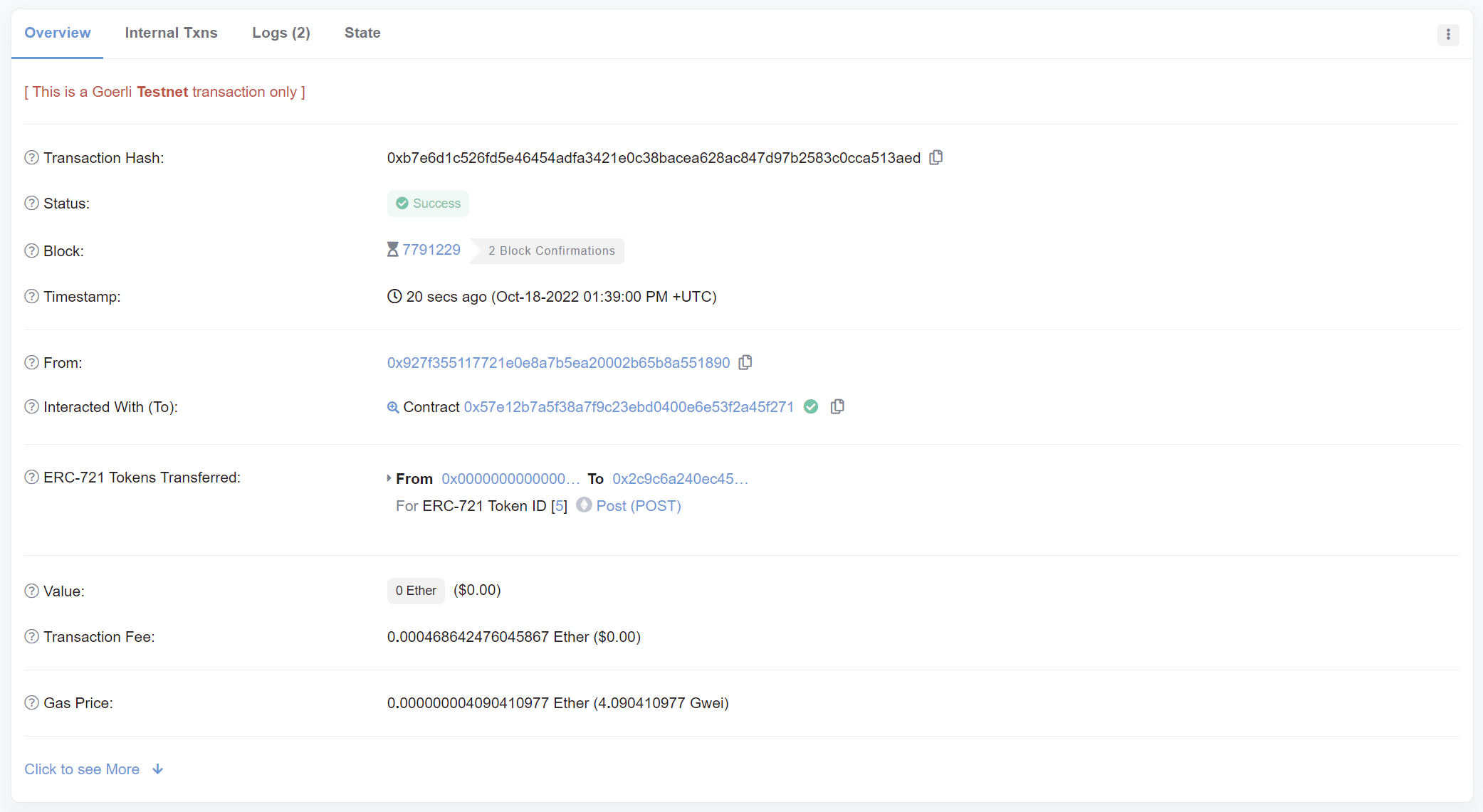
You can also view the NFT when a user collects a post on testnets.opensea.io. You'll notice that the image for the NFT and all other details about it correspond to the details passed to the Metadata Schema fields (e.g. image_data, name, description, etc).
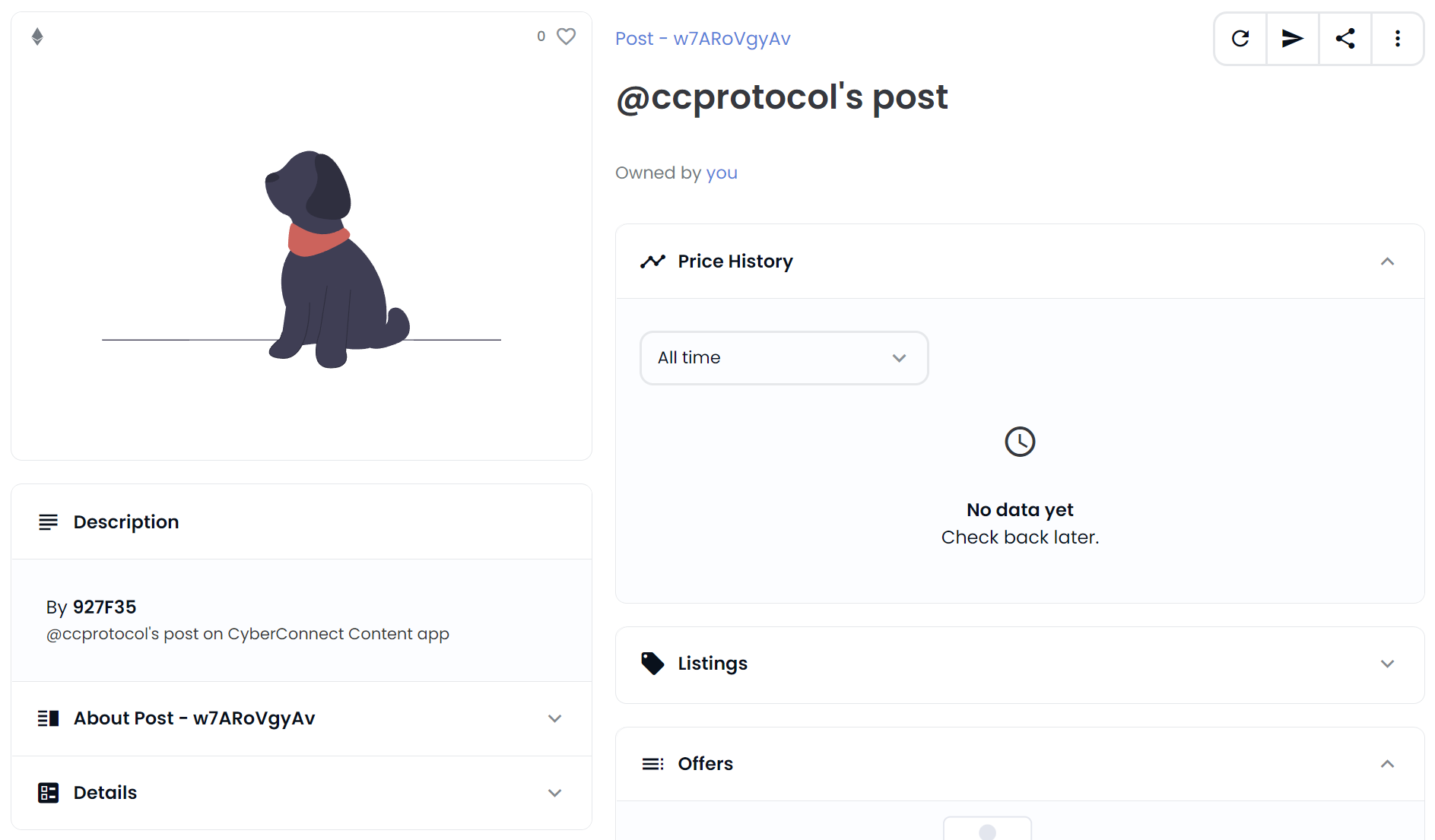
Next up you will dive deep into middlewares and learn how to set them. Let's start with Middleware for Subscribe.